With finals less than a month away, the Tribune has reviewed three productivity apps to help keep you on top of your work.
Stay Focused
This app is a go-to for studying before any midterm or final. StayFocusd increases your productivity by limiting the amount of time that you can spend on “time-wasting” websites. Developed by Transfusion Media, this free extension to the Google Chrome web browser blocks URLs with a twist. Unlike the popular app Self Control, StayFocusd allows you to block websites like Facebook or YouTube, but still visit them for a limited amount of time. What this means is that if you decide to spend 60 minutes watching YouTube videos, updating your Facebook status, or playing online poker, you will be unable to access all the content that you have blocked for the rest of the day. So if you find yourself wishing there was some way to stop yourself from watching random people “do the Harlem Shake,” install this app and embrace productivity.
Bump
Bump simplifies sharing. As a cross-platform app—meaning it works for a variety of smartphone typesit aids in transferring data between two devices that both possess the application. What makes this app stand out is the sheer ease with which it accomplishes this task—just bump together the phones between which you want to make the transfer and voilà! Smartphone users can transfer contact information, photos, and files to each other over the internet through this method. The developers have now added the additional functionality of bumping your phone with your computer to seamlessly make transfers. Available for both iPhone and Android devices, it’s a steal for the price—free!
Dunno
Dubbed the “Research-it-later” app, this technology helps you keep track of your train of thought. Contrary to note-taking apps or to-do lists, the main function of Dunno is to perform research for you while you’re away from the web. Essentially, Dunno helps you to record any thought that comes to your mind, and then it automatically performs background research on the recorded item. Though the results are not too in-depth—you don’t want to use Dunno for a research paper—the app succeeds in googling things for you to look at later. So, if someone mentions a musician you haven’t heard of, but you don’t have the time to look the artist up on Wikipedia, put it in Dunno. The app will consolidate information about that artist and notify you when it is ready to be read. Available for the Mac and iOS, never again will you catch yourself regretting not having instantly looked something up because you didn’t have the time.
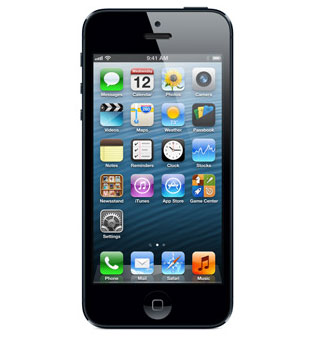
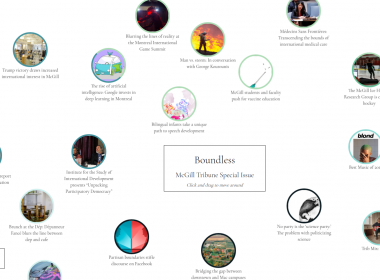








Pingback: Long weekend lowdown | McGill Tribune