Entering the app world is equal parts intimidating and exciting. McGill alumnus Nathaniel Blumer (BSc. Computer Science 2013) has developed several apps since graduating from McGill. He’s worked for private contractors in Canada and the U.S., and has even received offers for his apps from multinational companies. His most recent venture, an app called StudyBuddy, is fine-tuned to the needs of students. The path to success, he explains, is most definitely not an easy one.
McGill Tribune (MT): You developed this app StudyBuddy; can you tell me exactly what it’s used for?
Nathaniel Blumer (NB): It was an idea I had while at McGill, and really just didn’t know how to do it. I didn’t know how to make apps and I didn’t have the time because a degree at McGill, as everyone here knows, is tiresome and takes up a lot of your time [laughs]. So the StudyBuddy app—very simple principle—you put in what you’re studying and it shows you people nearby studying similar things or, ideally, your course. And then you can message them and say “Hey, are you working on the assignment?” Or, if it’s a class you don’t know anyone in, like [those in] Leacock 132, this can be a way for people to reach out and find someone working on the same thing.
MT: Did you find that there was a need for [an app like this one] when you were in university? And [did that] push you to create this app?
NB: That was mostly it. There was a lot of times when I was working on an assignment in a busy library and I saw people that looked familiar but I wasn’t sure if they were actually in my class [….] So when I thought of StudyBuddy, I thought it’d be great if I could type in, you know, ‘computer science,’ and find people nearby who were also studying computer science or had taken the class and then reach out to them.
MT: While you were at McGill, did you ever do any internships? Did you start this process during university?
NB: I wish I had. I actually [recently] did a project with one of my old professors who needed an app made and I volunteered. There wasn’t much at McGill back in the day. I know they just started a web design course—McGill has finally [gotten] with the times and has a course to give you the basics and get you on your way.
MT: Where did you go to find other tools, if you were to give references to a first-time app-maker?
NB: There’s this great resource that helped me a lot called the Internet [laughs] and YouTube. That’s where I really had to start. For me, the best way was to think—I want to make an app, I want it to have this feature, how do I do this for iPhone—[and then I’d look it up online.]
MT: What language did you use? Did you start with one and switch to another, or have you been using the same coding skills the whole time?
NB: A lot of programming when it comes to web and mobile development has a lot of languages. I decided to specialize in Apple. I use their language, called Objective C.
MT: Traditionally apps were created either on a web-based design [and] had a web-interface, similar to Facebook, versus an exclusive ‘app-esque’ format. Do you have a preference for either of these? Do you think one is better than another?
NB: Before there was an app store and people could make their own apps, Apple had started with these mobile apps that were basically websites. Once the App Store came out, you could have an app that worked on a specific phone. [Web-designed apps] could be the future, but I’ve always found that an app always works better when it was designed for the phone it’s on. It’s one size fits all versus [having] more of a custom fit.
MT: What kind of hurdles can you anticipate meeting as an app developer?
NB: A developer will always hit a roadblock that takes hours or days to solve. Thankfully, these days [app-making is] quite welcoming of an industry. [There are] lots of services that are free. I love this one service [called] Parse. It’s basically a server that stores all your data [and] it’s totally free—until you reach x amount of users or x amount of traffic and then you have to pay.
MT: How and why do you think certain apps become through-the-roof successful?
NB: Sheer luck combined with a need. Instagram, Uber, Airbnb—if we think about Angry Birds, all these [apps] had competitors, [because] when a need exists, everyone jumps on it. [Then,] you get one guy that stands out, either they have a great marketing campaign or slogan. Uber, back in the day, spent a month giving free rides. [And] then you’re the guy. [On the other hand,] if you’re lucky enough to find a real need before everyone else, [it’s] a matter of figuring out how you’re going to get your idea out there.
MT: Finally, if you had words of wisdom to impart on an interested student about app development, what would you tell them?
NB: It’s a lot of fun and it’s very easy to be passionate about it. Some of the things you have to worry about [is] ‘How long are you willing to go before making any money.’ There is a bit of a learning curve to get into new industry and a new way of making things. Overall, I’ve loved it. I’ve had setbacks; I’ve had apps that go nowhere [or] people that don’t pay. You just have to be ready to put in a lot of hours. It’s a lot of fun overall; I’ve always wanted to do it, and when I was here, I didn’t have the time, and I was scared to make the leap and just do it. Once I did it [though,] no regrets.
Blumer’s survival guide for new app developers
RayWenderlich: Go here for amazing tutorials.
GitHub: Commonly used in the industry to backup code, it is also filled with free, helpful, open source code to make everyone’s life easier.
StackOverflow: No developer will be unaware of this community-run Q&A forum that is a real lifesaver.
Parse: Basic services for any project: Push Notifications, server, user sign-up/login, and analytic information.
Helpshift: Customer service.
Branch: Marketing analysis and management.
Fabric: Crash reports.
NSHipster: Weekly blog on subtle iOS topics that are often overlooked.
LaunchKit: Creates and hosts a simple website for your app, creates screenshots for the App Store, and sends notifications when a new app review is given
Notman House: Montreal-based technology hub. Good for meeting other people in the industry.

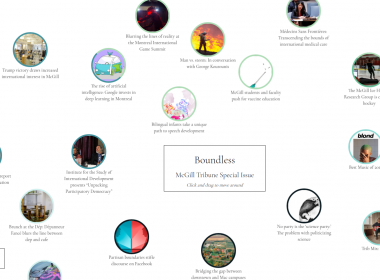








If anyone would like to check out StudyBuddy, please use this link: https://bnc.lt/StudyBuddy-McGill — it’ll take you to the App Store or Play Store based on your device!
To check out StudyBuddy, please use this link: https://bnc.lt/StudyBuddy-McGill It’ll take you to the App Store or Play Store based on your device!