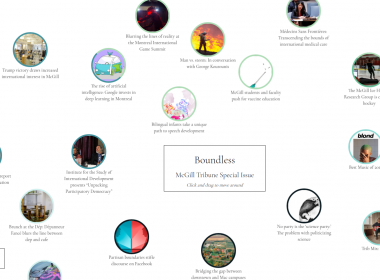McGill students are getting a new taste of a refined myCourses recipe this fall. The new myCourses is the product of a two-year process that included focus groups to assess the needs of the course site users, interviews with faculty and students, and finally, finding the right vendor to deliver the website.
“It’s a long process,” Sharon Roy, McGill Director of Content and Collaboration Solutions, said of the project to renovate the site.
“Each faculty was interviewed, along with students, who expressed the need to have more opportunities to collaborate, and have a consistent view across courses,” Roy said. “So we found out what all of those [needs] were and wrote a very long document, sending it out to all the major vendors.”
In February of last year, each vendor was called to do a demonstration, and the McGill community was invited to give their feedback. After a little more refinement, the vendor most popular among reviewers was the Desire2Learn hosted version, according to Roy.
Desire2Learn, or D2L, is a vendor based in Windsor, Ontario, and is used at more than 450 institutions around the world. “What we’re finding [to be] the big difference about D2L is that the interface is much more modern—much more what you’re used to seeing—so it’s much easier to find things.”
Students seem to agree. “It looks less cluttered and more spaced out now,” Steven Li, a third-year chemistry student, said.
The site has a lot of new offerings. Maggie Lattuca, Manager of Educational Technologies—part of McGill Content and Collaboration Solutions—sat down with the Tribune to discuss these new features. One feature is a personal locker for students and instructors. The locker can be used to store files from any course.
“So far it’s not that big—only 1,000 KB—but we are working to make it bigger,” Lattuca said. “What’s more interesting is the group locker, which is assigned by professors to students in a group to make it easier to share files with each other.”
In addition, there’s a new profile section in myCourses. Students can post a profile photo of themselves under ‘My Settings.’
“It’s a part of the whole trend online, to have a presence online,” Lattuca said.
Two of the most helpful features in the new software are notifications and the myCourses calendar.
In the previous version, professors could post notifications that popped up when students logged into WebCT. However, these notifications disappeared after the first viewing.
Now, students can choose to receive their notifications by email or text message, by changing their settings in ‘Notifications,’ also under ‘My Settings.’ This makes it easier to receive important notifications like room changes.
The myCourses calendar has also been revamped to synchronize with students’ other personal online calendars. For example, students with Google Calendars can use the ‘subscribe’ feature to sync information from myCourses with their calendar.
In what Lattuca calls “a really cool feature for students,” users can click on the link on a Google Calendar and be taken right to MyCourses for more information about an assignment.
Scheduled downtime for the new myCourses will now follow a much more regular routine. Monthly downtimes are posted on the McGill IT website; the first one will be on Oct. 14th from 1:00a.m.-7:00a.m.
For those struggling with the changes, there are numerous online video tutorials, as well as a large number of knowledge-based articles on the McGill website to help students adjust to the new myCourses.
MyCourses plans to use an online survey to get feedback on the software from students around mid-October. Lattuca hopes a number of students will participate.