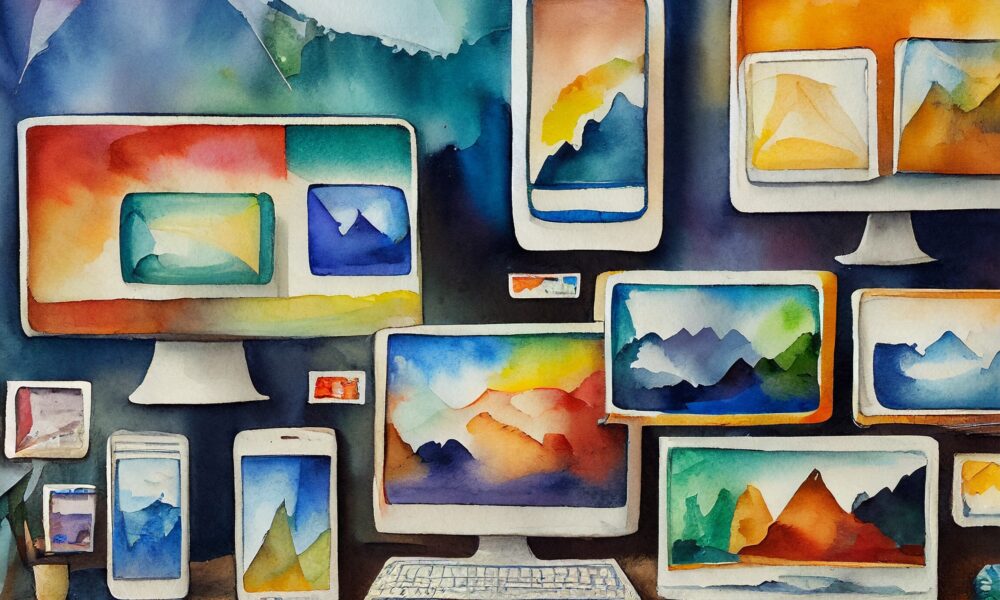Google Chrome has been the most popular browser for nearly a decade. While it was a welcome change during its early years, it has since rested on its laurels, providing a resource-heavy and lacklustre browsing experience that disregards privacy and doesn’t offer useful tools for students. Just as the world moved away from Internet Explorer in the 2010s, it’s time to consider some other browsing options.
Edge
Microsoft’s default browser has come a long way since the Internet Explorer days. Edge is a powerful browser with a minimalist interface, but is loaded with tools that are handy for students. Edge’s Collections features make compiling sources a breeze—they allow you to save links quickly and then export all the citations with one click. Other handy features include its built-in screenshot tool that lets you to capture entire webpages, an immersive reader to eliminate distractions on webpages, a battery saver mode for laptops, touchscreen writing input, and a PDF viewer that allows notetaking and annotations.
Vivaldi
Vivaldi excels in customization. There are so many ways to modify the browser to your preferences, including its appearance, functionality, privacy, and layout. The personalization features can be a bit overwhelming at first, but putting the time in can prove worthwhile in the long run. The private calendar and email client help limit the number of apps you need open to stay organized and the built-in note taker and reading list keep you on track during assignments.
Opera
Opera is one of the oldest browsers that is still around. It has a few unique tricks up its sleeve that make it a good alternative to Chrome and Safari. The apps in the sidebar are handy for staying on top of social media and messaging apps like WhatsApp, Messenger, and Instagram and the player tool keeps your music streaming platform only a click away. The workspaces are a great way to separate your browsing for each class and stay organized during the semester. Opera emphasizes AI tools in recent updates. For gamers, try Opera GX, a version of Opera with RBG accents, a CPU and RAM limiter, and other gaming-focused features.
Firefox
Firefox is unique among tech companies as it is the only mainstream browser owned by a non-profit organization: The Mozilla Foundation. Mozilla has been a vocal advocate for ensuring the web is safe, accessible, and secure; the browser embodies these principles as it is open source, built on its own engine (not Google’s Chromium like every other browser on this list), and privacy-focused. It has fewer productivity features than other browsers but for those looking for a simple browser that runs well on both modern and older hardware, Firefox is a great option.
Brave
From its proprietary search engine to its advanced cookie and ad-blocking, Brave focuses on privacy and security. Beyond this, it can be a bit light on features, leaving a lot to be desired. But if that’s what you value above all else, Brave is an attractive choice. Another notable feature is its opt-in ad system, which rewards you in crypto tokens for allowing acceptable ads.
Sidekick
Sidekick is a productivity-focused browser with many tools that will help students with their assignments. Sidekick allows you to convert any website into an app that conveniently sits on your sidebar. Sidekick’s tab sessions are one of the most intuitive ways to avoid hoarding tabs, allowing you to collapse entire groups of tabs quickly so you can get back to them later. The search feature parses through your tabs, apps, and documents, helping you to not get lost during research. The focus mode will prove valuable for those late-night sessions at Redpath, when absolute productivity is necessary.
Arc
Though it’s only available for Mac at the moment—a Windows app is still in development—the Arc browser is a welcome newcomer to the browser space. The split-screen feature is so intuitive that it makes you wonder why it’s not offered on every browser. Like other browsers, it has a way to organize tabs, which, much like the rest of the browser, is very aesthetically pleasing.