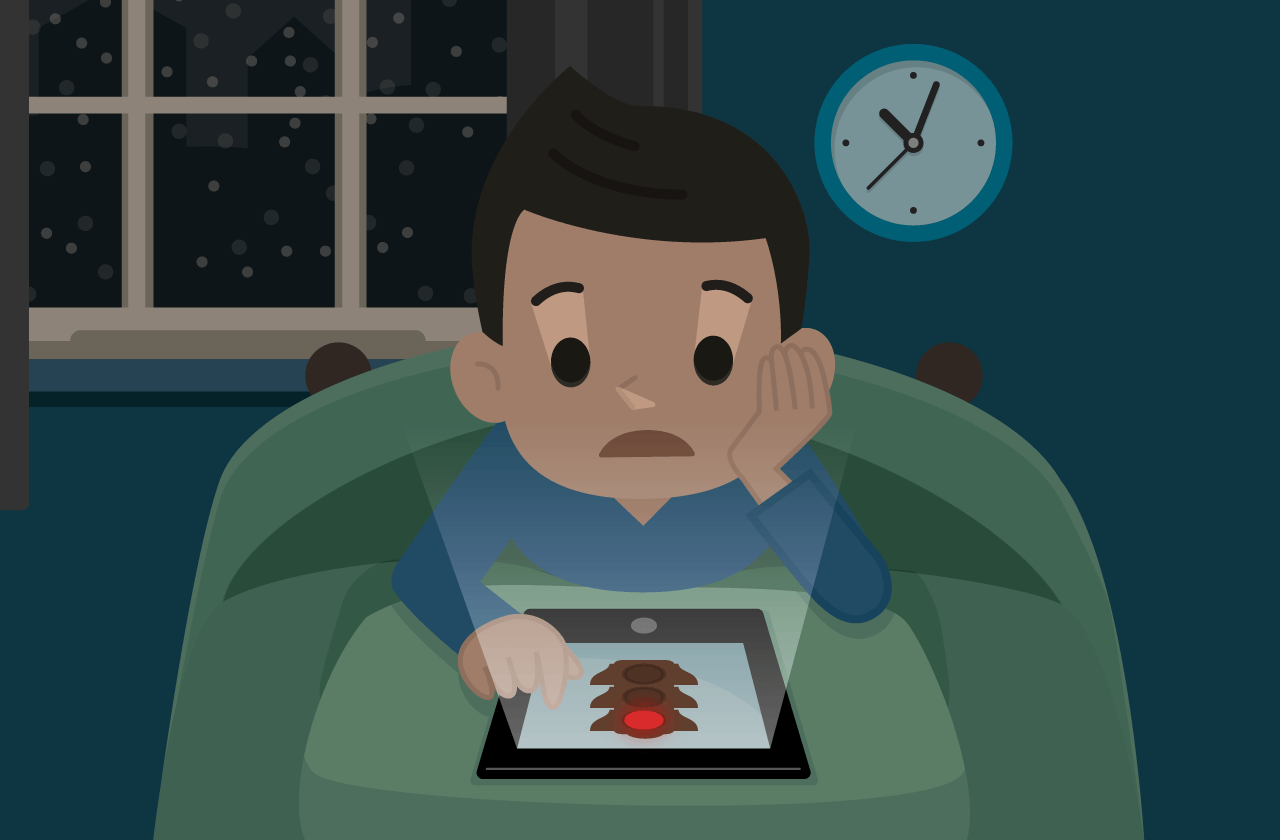With the new reality of remote learning, many students are constantly staring at screens. Spending the day focussed on Zoom classes and meetings may leave some students feeling extra tired or dizzy. Although extended use of digital devices will not permanently damage your eyes, they can still cause bothersome symptoms such as eye discomfort, blurred vision, headaches, and difficulty sleeping. Digital eye strain is a common condition which has been exacerbated with the recent uptick in remote school and work. Thankfully, simple changes to your work station and daily habits can have small but impactful effects on your eye health.
Below, The McGill Tribune has compiled some simple ways to relieve digital eye strain. However, prolonged eye strain may be a sign of something more serious that should be discussed with an ophthalmologist.
Correct positioning
The top of the computer screen should be at eye level. Additionally, the screen should be placed approximately an arm’s length away from one’s face to protect the eyes and alleviate neck and shoulder pain: Placing a laptop a comfortable distance away minimizes eye strain and allows your entire screen to be viewed without head and neck twisting. If possible, the screen should be slightly tilted back to avoid glare from ceiling lights, as too much glare can make it difficult to see objects on your laptop. Glare can also be reduced by placing blinds over nearby windows or installing an anti-glare screen on the display.
Adjust your settings
Changes in brightness, text size, and colour temperature can make a world of difference. Try adjusting screen brightness to be approximately the same brightness as the surrounding workstation. Turning down the brightness level of screens reduces exposure to blue light, especially during the night. When reading or writing long documents, increase the text size and keep contrast moderate to avoid eye strain. Lastly, reduce the screen’s colour temperature to lower blue light emission for better long-term viewing comfort.
Blink more
One simple way to minimize eye problems is by blinking more frequently. When staring at a screen, people tend to blink only half as much as normal, which can lead to evaporative dry eyes. Blinking helps to flush the eyes in their natural fluids. Another option is to use moisturizing eye drops to refresh the eyes when they feel dry.
20-20-20
Taking breaks from staring at a screen is important. One trick is to keep in mind the 20-20-20 rule: Every 20 minutes, try looking at something 20 feet away for a minimum of 20 seconds. It is also recommended to take more extended breaks from digital devices. Every two hours, take a longer 15 minute break and set a recurrent timer as a reminder of when to look away.
Night mode
It is well known that digital devices emit blue light, which is linked to poor sleep quality. Although blue light is not damaging to the eyes, it suppresses melatonin, a hormone that influences circadian rhythms and helps you sleep. Consider turning on night mode on devices in the evening to decrease the blue light exposure. Switching off devices one hour before going to bed or wearing glasses with a blue light-blocking filter are also good options for reducing blue light exposure.