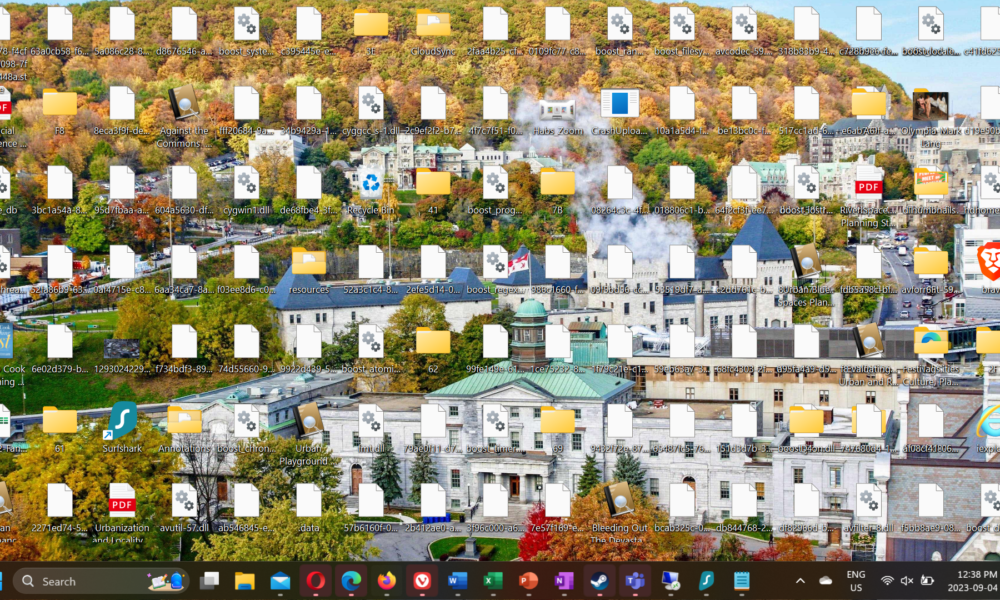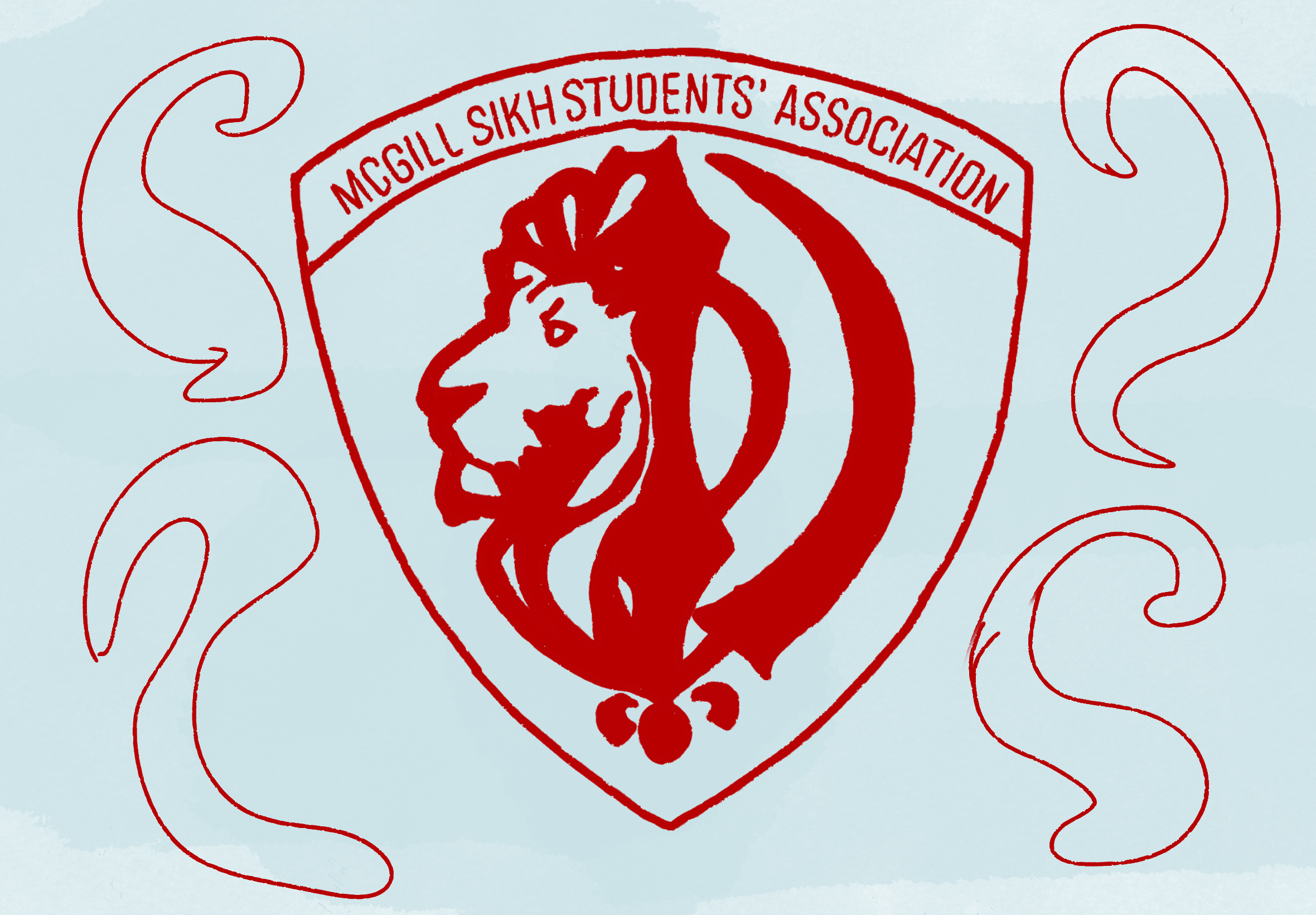Whether it’s your file manager, desktop, or inbox, it’s easy for our digital world to get messy. So, before this semester’s workload picks up, set aside some time to declutter your computer. This will help you build better habits that’ll make you more efficient and relaxed during the school year.
Deep clean
The first part of this fall semester spring cleaning is to uninstall apps that you don’t need. Open the program manager, if there’s an app you can’t remember using or installing, delete it. If the antivirus that came with your computer only exists now to notify you that your trial expired, delete it.
Next is likely the most daunting, organizing your files. Start by creating a fresh hierarchy of folders. For your studies, try school -> degree -> semester -> course code for an intuitive way to sort both previous and upcoming semesters. Then, go through your files, folder by folder, making sure all important documents are sorted appropriately and others are deleted. Come up with a naming scheme for documents and as you’re going through them, rename them to be consistent. Last, pin the current semester for quick access.
Now it’s time to open the browser. Breathe, you can get through it. First, close your open tabs. If you haven’t revisited them yet, you probably aren’t going to. Next, look at your bookmark bar. Do you really need all those links accessible at all times? Chances are, probably not. Remove the bookmark bar and save the truly important links as buttons on your homepage. The extra browser space and reduced visual clutter will have a big impact. Finally, remove those extensions you don’t use anymore.
Study the built-in organization features of your browser and use them. Don’t be afraid to try new browsers either. Vivaldi, Opera, and Sidekick have well-executed tools for ordering tabs and workspaces. On Mac, SigmaOS and Arc are two powerful alternatives to Safari.
Taking preventative action
Does your email app have a notification badge in the triple digits? It may be time to do something about it. If manually deleting emails is too overwhelming, simply mark them all as read. Go through emails and unsubscribe from newsletters that don’t do anything but annoy you. Consider using automatic sorting features going forward to prevent this from happening again.
The commotion that happens when your computer boots up shouldn’t be overwhelming. Restart your computer and for all the programs that start up when you sign in, go through the program’s settings and disable any feature that allows them to boot up automatically.
Take a pledge
All this effort will be short-lived if you don’t make a few promises to yourself. Vow that you’ll treat your desktop like you would an actual desk. Don’t toss random files willy-nilly; the desktop should not be the go-to for unsorted files. A few important folders and frequently used apps are okay, but you should be able to see your background. On Mac, take advantage of the stack by feature for quick decluttering.
The downloads folder should not be an endless list of randomly named documents and files, where there is no way to discern what is actually important. Delete what you don’t need, retitle the files where the original name makes no sense, and move the important files to your recently organized file system. But most importantly, promise yourself that you won’t rely on the download folder as a catchall for files you don’t want to deal with. Be conscientious going forward and change your browser settings to prompt you for where to file each download.
A new era
Organizing your computer has probably been on your to-do list for some time. This is your sign to get it done. It might seem daunting but set a realistic timeline and tackle it step by step. Once your schoolwork gets more intense, you’ll be impressed by your new efficiency and structure.